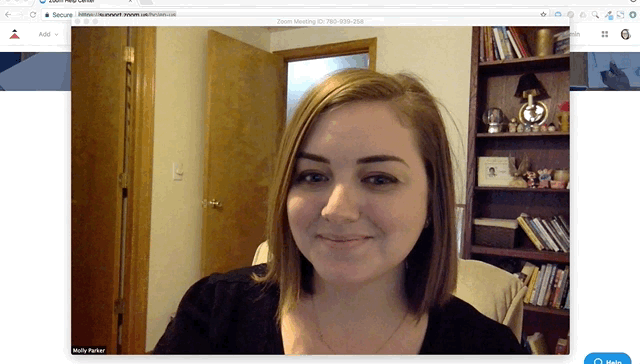 |
| Turning off received video in Zoom |
One option if you have a limited or unreliable Internet connection is to use a phone for audio. You can dial into the video conference, and use your phone for the audio, but use the Internet connection to see presentations, and text chat.
If you are presenting, then one approach I suggest is to have a picture of yourself on the first or second slide. This gives your audience something to look at if video is not working. Also you can email the slides to the organizer in advance and let them handle it. They can then send you control of the presentation, or it is not complex, and you are having Internet problems, let them changes the slides when you request it. This way you just need the audio working.
If you Internet connection is limited, you can minimize the Zoom video window, and hide the video. In a quick test I found this reduce data use to one tenth: from 1.5 Mbps, to about 150 Kbps. Most of the data traffic comes from displaying video of the norther participants on your screen.
No comments:
Post a Comment