Bandwidth for education is an issue in the national press in
Australia this week. The first of two satellites (the first named "Sky Muster"), costing
the government $500M each, has been launched to supply broadband to
remote communities. But already there is worry the system will become
quickly overloaded. The government had considered adding third satellite, but a
2014 review determined it would not be used to capacity.
Two satellites will provide 135 Gbps down and
40 Gbps up, shared by about 200,000 ground-stations (Gregory, 2015).
The current interim satellite system has become overloaded, with each
customer reduced from 100 gigabytes (GB) a month to 45 gigabytes. As a
news item points out (Courtney, 2015) this has to be shared by all
students at one location. So five students would only get 9 GB each.
The Australian Government estimates that "... a typical distance
education student will download 15 to 20 gigabytes (GB) of data in a
month" (Fletcher, 2015). I was not able to find the original research
this figure was based on.
I suggest there are many similarities between the bandwidth issue for
satellite and mobile users. Also some of the satellite users will be
using a mobile device for access, with the signal relayed from the
satellite ground station to a mobile device, using WiFi or a mobile
phone base station (as far as I know this satellite is not designed for
hand-held sat-phones).
Providing efficiently encoded educational materials and services
might suit both mobile and satellite users. Rather than have three
versions of the interface and content: one for satellite users, one for
mobile and one for desktop, it should be possible to use the one for
all.
Has anyone estimated what bandwidth is needed for a typical Australian distance education university student? I suspect it is much less than the 15 GB
estimate.
Perhaps the NBN system needs a way the consumer can reserve capacity for different uses. For example, an amount could be reserved per month for educational purposes.
Where bandwidth is limited or access intermittent, technical means, such as caching, can be used to reduce dependence on the network. Also the educational material can be designed to reduce dependence on the network. As an example, a classic distance education design can be used. With this the student receives a package of materials at the start of a course (traditionally a "reading brick" but now an e-book, or SCORM package). This provides all the materials the student needs for an entire semester. The course materials also include a study plan for the student to work through. The student completes exercises and sends in their work for assessment.
This Distance Education approach did not have a high completion rate in the days of paper mail. But with e-learning the student can be sent short nudges to help them work. These consist of short postings every week or few days from a human tutor (or from automated reminders programmed into the course). Where bandwidth is limited these postings can be a few hundred characters of text sent by the Learning Management System (or an SMS message, or email), with a link to the relevant section of the course notes. Students are prompted to respond. This greatly increases the sense of involvement by the students.
If there is sufficient capacity, students can have an on-line discussion of the course by text forum. If there is sufficient capacity, this can be supplemented by audio and video. However, audio and video place much higher demands on the network and research shows that they do not greatly increase student educational outcomes, over text based communication.
References
Courtney, P. (2015, October 1). Rural communities fear 'data drought'
for 18 months despite launch of NBN satellite Sky Muster. Australian
Broadcasting Commission. Retrieved from
http://www.abc.net.au/news/2015-10-01/rural-internet-customers-battling-data-drought-despite-satellite/6819908
Fletcher, P. (2015, May 19). CommsDay Satellite Summit: 'Putting
satellite to its highest value uses'. Office of the Parliamentary
Secretary to the Minister for Communications. Retrieved from
http://www.minister.communications.gov.au/paul_fletcher/speeches/commsday_satellite_summit_putting_satellite_to_its_highest_value_uses
Gregory, M. (2015, October 2)
. Sky Muster a small step forward for NBN, Australian Business Review. Retrieved from
http://www.businessspectator.com.au/article/2015/10/2/technology/sky-muster-small-step-forward-nbn
Correction (4 October 2015):
As originally posted, I wrote that there were to be three NBN satellites all named 'Sky Muster'.
Tailgator pointed out (
October 3, 2015 at 12:40 PM)
"... there are only two satellites being launched... the name - is not generic for both Satellites ...". I have corrected both errors.
Plans for a third satellite were dropped after a 2014 review. It was not
expected a third satellite would be fully used (which I think will turn
out to have not been a good decision):
"The Review estimates that only of the capacity of a third satellite
would be utilised. The remaining capacity could then be commercialised,
either by NBN Co or a third party. However, there are limited
opportunities for NBN Co to monetise the spare capacity in its third
satellite, as the majority of bandwidth supply is unlikely to be met
with significant market demand from potential corporate end-users. This
scenario also reduces the need for base stations and therefore reduces
long term operating expenditure". From page 90, NBN Fixed Wireless and Satellite Review Report, NBN Co, May 2014
Of course some user education and custom browser configuration should be able to at least
double the effective capacity of the two satellites, for a fraction of the cost of the third.
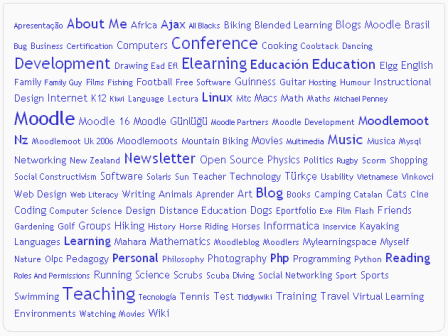 The Innovation ACT competition ends this evening with the announcement of the winners. It seemed a good opportunity to think about how to use mobile technology to improve such start-up competitions.
The Innovation ACT competition ends this evening with the announcement of the winners. It seemed a good opportunity to think about how to use mobile technology to improve such start-up competitions.



